API Keys
On PGVecto.rs Cloud, every project comes with a set of API keys. These keys are essential authentication tokens required for initiating terraform operations.
Role-based Access Control (RBAC)
Role-based Access Control (RBAC) is a crucial security mechanism in PGVecto.rs Cloud, applicable to managing API calls. This system allows for fine-grained control over access to resources by assigning roles with specific permissions to users within the projects.
For more information on access levels of each role, see Authorization.
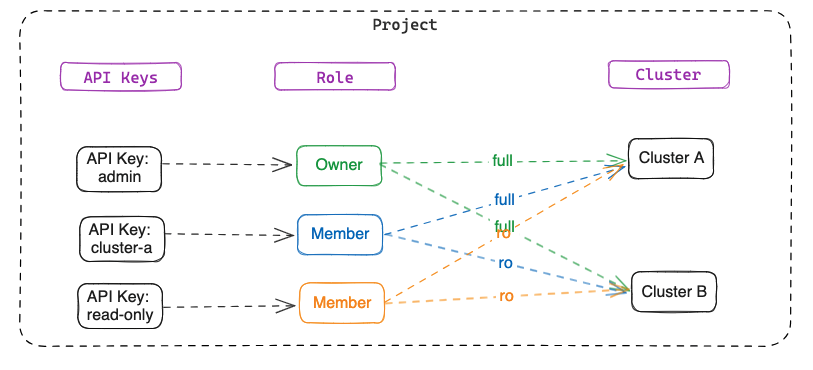
Create an API Key
To create an API key, follow these steps:
- Navigate to the API Key section in the left-hand menu.
- Click the Create API Key button.
- Enter a name for the API key.
- Select the role for the API key.
- Owner: The owner has full access to the project cluster.
- Member: The member has read-only access to the project cluster. However, you can specify clusters to which the member has full access.
- Click the Create button.
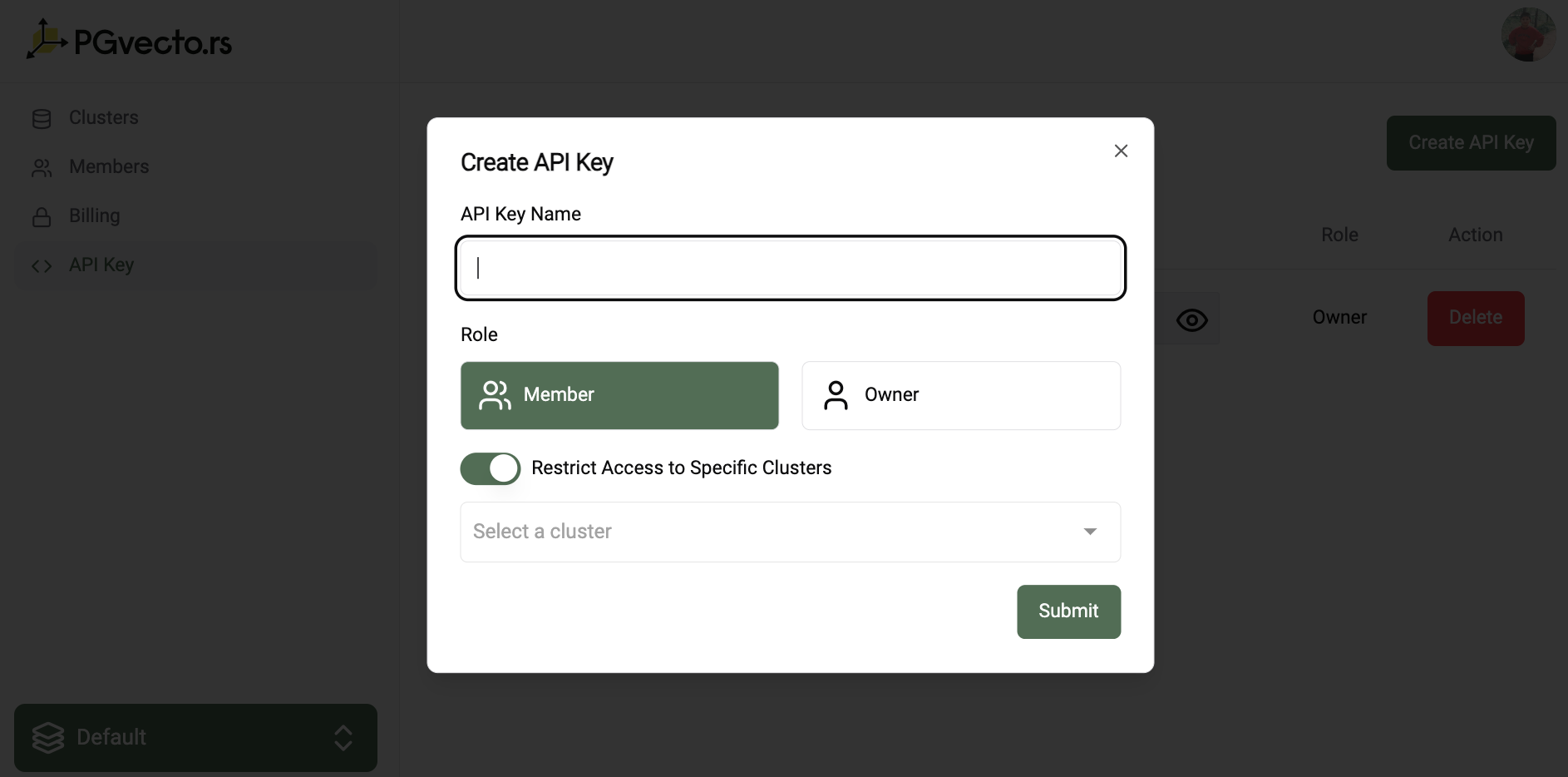
Delete an API Key
To delete an API key, follow these steps:
- Navigate to the API Key section in the left-hand menu.
- Click the Delete button next to the API key you want to delete.
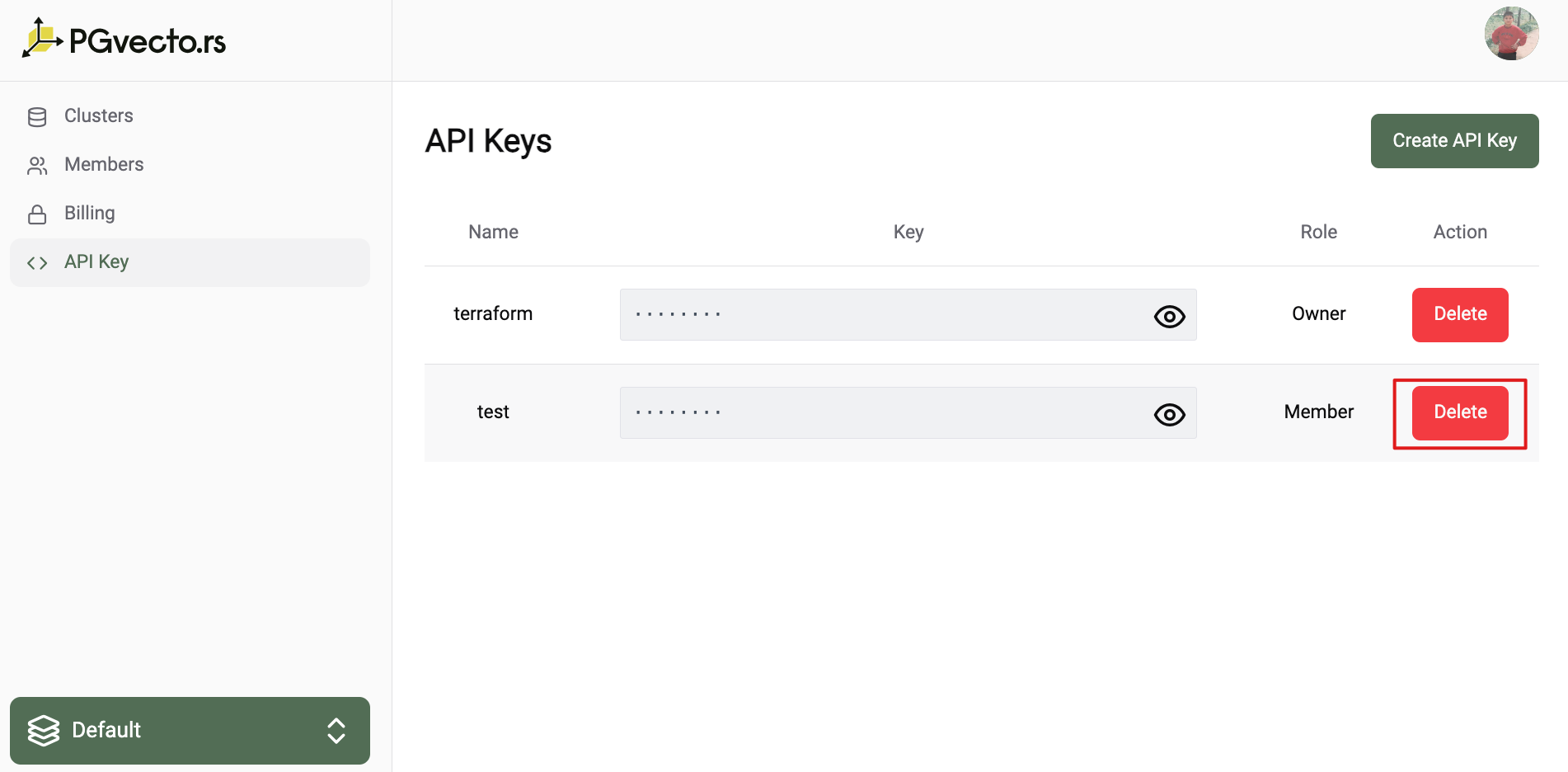
WARNING
Notice that once you delete an API key, you cannot recover it.
List of API Keys
To view the list of API keys, follow these steps:
- Navigate to the API Key section in the left-hand menu.
- You can view the list of API keys with their respective roles.
WARNING
If you are not the project owner, you will not have access to the list of API keys.