View Invoice
Currently, the PGVecto.rs Cloud has Orb as its billing provider. From the Billing page, you can click View invoices in Orb to go to the Orb Customer Portal. On this external page you can do the following:
- Review your compute resource and storage usage
- Review your invoices, both paid, issued, and draft
- Pay invoices that have been unsuccessfully charged

Review the amount of usage
On the Overview page of the Customer Portal, the Current Billing Period section allows you to check your recent usage:
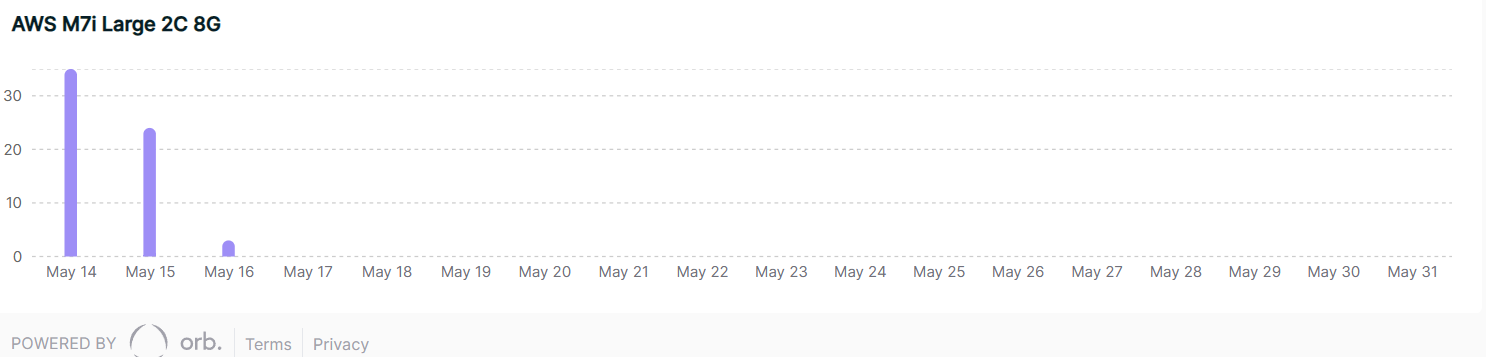
- Histogram titles beginning with
AWSindicate compute resources in hours (h). - Histogram titles beginning with
EBSshow disk space in gigabyte-hours (Gi*h)
Review your invoices
On the Invoice History page of the Customer Portal, you can view all historical invoices along with their usage over time.
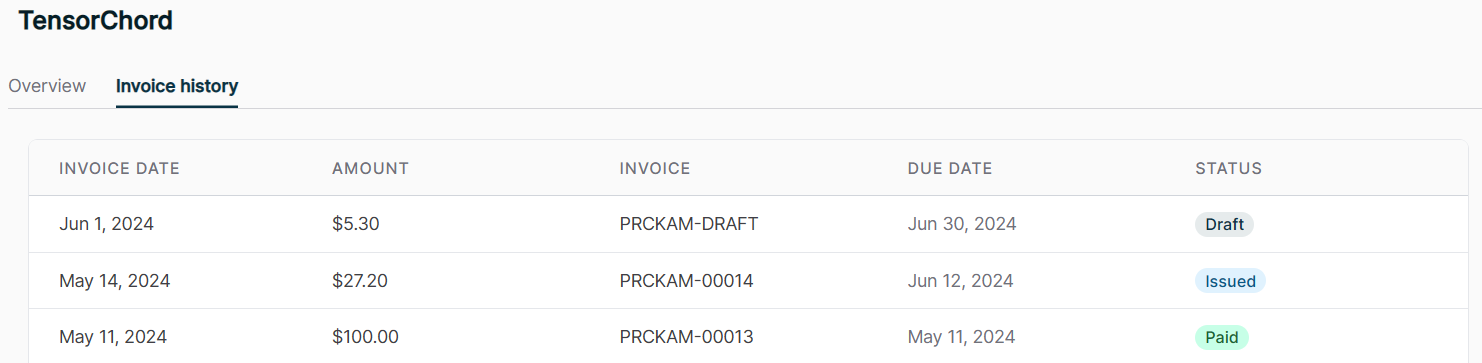
Each row can be clicked on to view the details of the invoice.
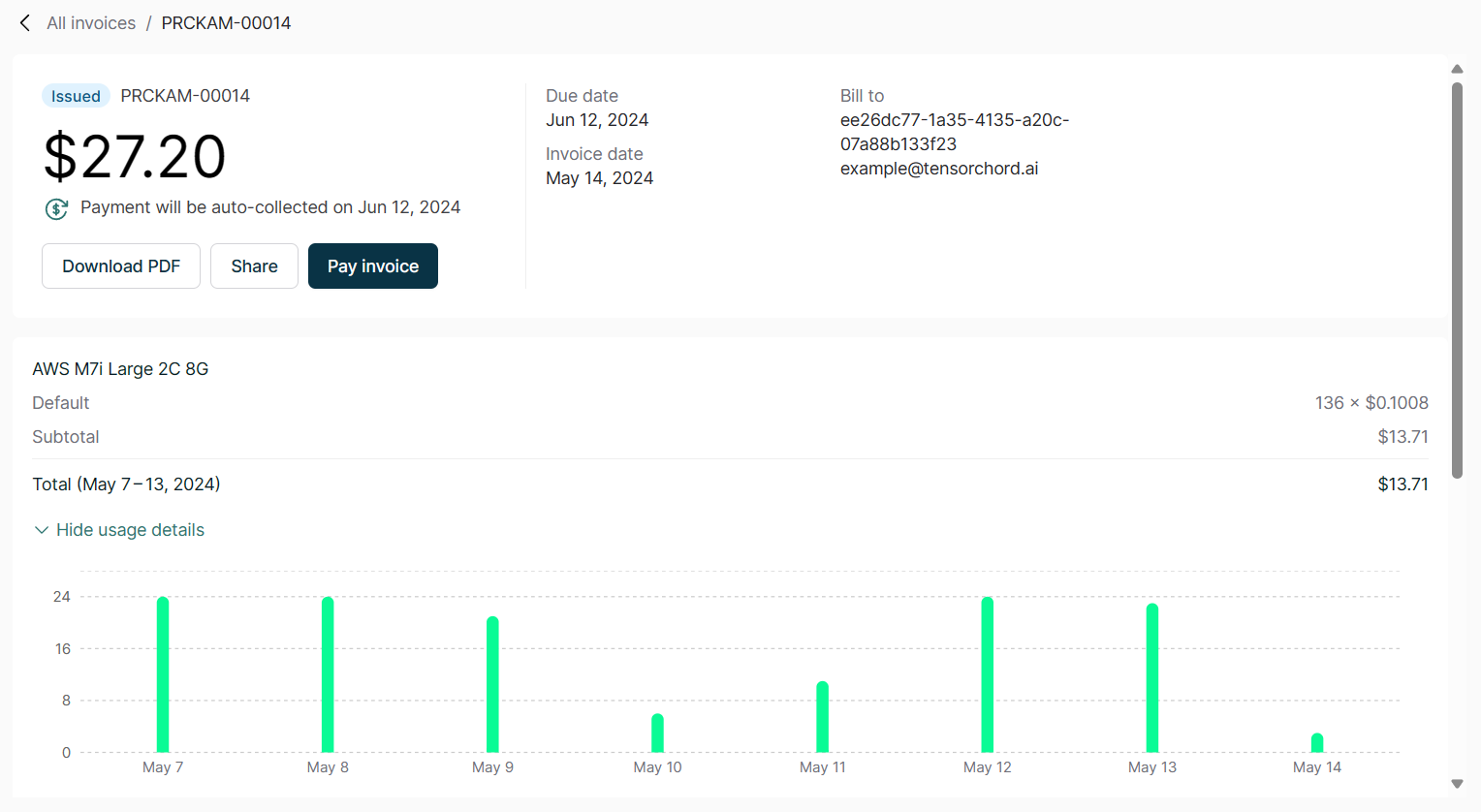
Manually pay uncharged invoices
For each invoice that is due, PGVecto.rs Cloud will automatically try to charge 3 times within a week. If all attempts fail, your project will be suspended:
- You will receive an email informing you that the project has been suspended
- You will not be able to create new clusters of the project
- Existing clusters in the project will be suspended
- The data in the suspended clusters will be kept for 7 days
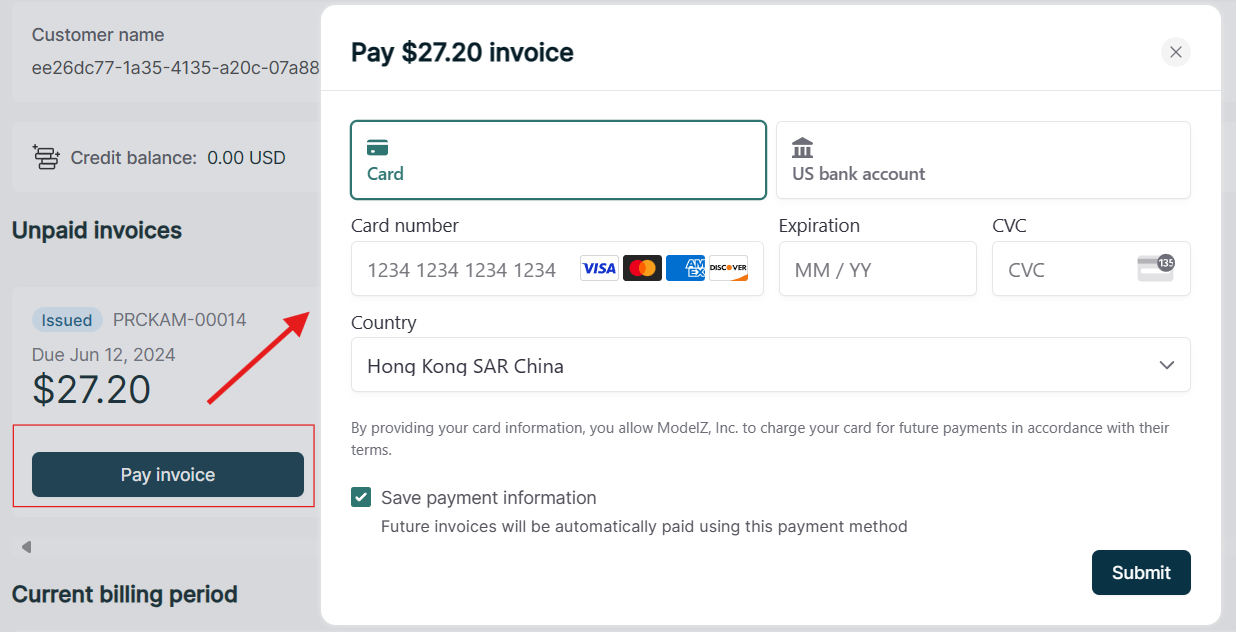
These invoices are displayed in the Unpaid Invoices section of the Overview page with a status of failed or issued, and you can pay these invoices manually.